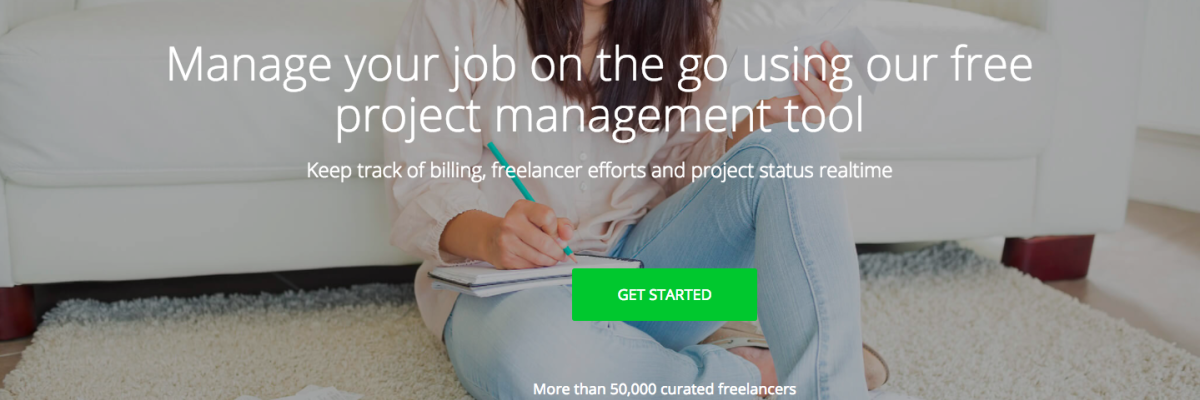Moving websites between hosts is a big challenge for all site owners. With a WordPress site, we have to move all our plugins, themes, and the database. Once they are relocated, they may not even work with our new host because critical server systems may have d...
Automated proposal submission
‘Automated freelancing’, read this term twice and try thinking how automated freelancing would feel like?
Freelancing is complicated for beginners. Not only for beginners but for experienced freelancers as well. It is complicated not because of the project’s difficulty, but because of the time consumed in ‘getting’ the projects. Let’s put it in this way you will have to search for a project that matches your skills, then you will create a good proposal, fix your price, and make the proposal or bid on the project. In a normal case scenario, at least 15-20 people also would have submitted their bids(proposals) on the same project. Now, the normal probability of you getting this project is 1/20 or 5%. Means you will have to bid on 20 projects to get one. Let say one proposal take one hour(Without copy paste), You have wasted around 20 hours, almost 3 days of productive time and you did not work yet. This conversion percentage goes even lower to .5-1% for beginners. It is no exaggeration saying 60% freelancers waste their 70% time in hunting for work. It is equally painful from client’s point of view as well. Some projects require immediate assistance and are urgent in nature, but they get delayed because of unavailability of ‘right’ freelancer. Moreover, the hiring process gets delayed most of the times.
The solution, If there is way to come over this hurdle what would that be? Yes, the answer is Automated freelancing. Toogit has started the automated freelancing and the first step in automated freelancing is Auto Proposals submission.
You can activate auto proposal submission in your Toogit profile by following these simple steps:
Step 1
Login your toogit profile, click your name at top right and then settings.

Step 2
Now click proposal template, then add new template, and set up a template that will be used in auto proposals in the preselected skills and budget.
Step 3
Click Auto proposals at left, check the box for Enable\Disable auto proposals. You are all set to go now.

How it works
Toogit does not submit all the matching profiles to client in one shot. Instead it uses a complex algorithm to decide which profiles should be submitted to client first. Toogit submits the auto-proposals in a bunch of 10 at a time. Once client has reviewed the top 10 next 10 are submitted to client for review on request and below are the conditions for auto submissions to work: Client is willing to accept auto-proposals. At the time of posting a job client needs to decide if he wants to receive auto-proposals or not.
- Freelancer has defined a proposal template for one or more of the skills mentioned in “Expertise Required” section of job postings
- Budget of job-posting is equal to or more than the minimum budget specified by freelancer at the time of enabling auto-proposal.
- Budget of job-posting is equal to or more than the minimum budget specified by freelancer at the time of enabling auto-proposal.
Note: Automated proposal submission is completely free while it is in beta phase. If you have suggestions to improve this feature, please write us at support@toogit.com.
Last Modified: Aug 28, 2018