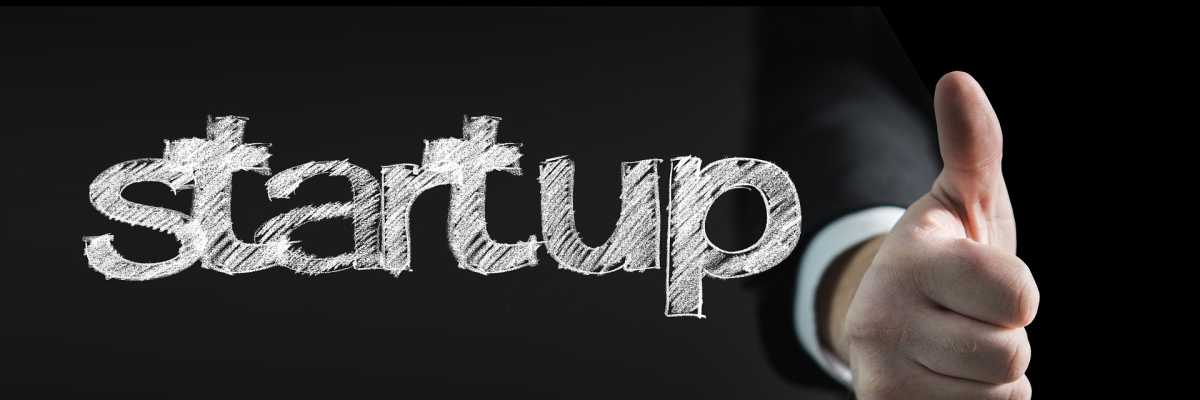How to hire freelancers for work
How to hire freelancers for work? If you are a startup founder you may have probably realised by now that how difficult it can be to hire your first team member. Thankfully, startup founders can now test the waters by first hiring freelancers or consultants before diving head into full-time hires. Hiring full-timers requires latent associated costs of payroll taxes, vacation time, workers comp and health benefits in addition to full time salaries. Startups may not have the budget for all this. Another reason to hire freelancers as a stepping stone to hiring part-time and full-time staff members, is to dip your toes into the talent pool, have the opportunity to learn from your mistakes and pivot before committing to a full time staff member who may not work out. It’s said that incorrect hires are the most costly expense a company can incur. New entrepreneurs can test drive the hiring process by working with freelancers on Toogit to cover numerous functions with in your company. In this article, we will share the 5 steps to successfully hire your first freelancer.
1. Create A Job Description, Experience & Education Requirement
The first thing you should do is to create a human resources document. In it, outline every position you might need within the first year of your business’s operations. It should include all freelancer, advisor and intern roles and responsibilities. Write under each position the job description and experience level needed. For example, for the freelance writing role, freelancer needs to have at least 4 years of experience in the blog and article writing. I love writing but because I had never worked full-time in this niche, I needed someone who's passion is writing and he could bring traditional organizational and leadership skills to the table to ground my whimsically creative nature.
2. Define your requirement on Toogit
The next step is to let the freelancers know that you are looking to hire them. For this, you need to have a client account on Best Freelancing Website. Sign-up and click on post job section. Create a new job for each of the position you identified in step 1 above. Define the job description, roles and responsibilities and every details about the job in the job description.
3. Browse through freelancers profiles and Invite
Once you have posted the job, scroll down to the bottom of job and look for suggested freelancers. These are the freelancers who have the skills you need for the job. Just take a quick look at each suggested candidate and see if any of them look like a right match for the position. If yes, click on Invite. This will send an email to Freelancer, telling him that you are interested in talking to him for the position.
4. Interview
I think by now most of the hard work is done. Give it few hours, around 7-8 hours, let Freelancers review your requirement and submit their proposals on it. Go through each of the proposals submitted by freelancers. Reject All you didn't like. This will move all rejected proposals to the end of list. Don't worry, you can undo the rejections if you change your mind. Remaining ones are the shortlisted list of freelancers which you think are most suited for the requirement. Click on send message against each proposal and get started with the interview and selection process. If needed, you can ask them to come on skype and have a voice or video call with them prior to hiring.
5. Last Step - Accept proposal
How easy it seems that we have reached at the last step of hiring our first employee of the company. It is indeed. Hiring a freelancer through Toogit is as easy as it seems. You have shortlisted the candidate you liked for this position, it's time to accept his proposal on Toogit to indicate to Freelancer that you are serious about this job. At the time of accepting the proposal you need to deposit some amount into Toogit's account. Don't worry! This amount will stay in your Toogit account until Freelancer finishes his work and you sign it off or approve it. In-case Freelancer is not able to deliver the work on time or according to your expectations, you can just click a button, called request refund, on your project board to release the freelancer and get back your money. The money is instantly released for withdrawal in your Toogit account. You can now withdraw it back into your bank account.

Last Modified: Jul 6, 2020