Moving websites between hosts is a big challenge for all site owners. With a WordPress site, we have to move all our plugins, themes, and the database. Once they are relocated, they may not even work with our new host because critical server systems may have d...
How to outsource on Toogit
Outsourcing a project to experts was a time taking, hectic task. The traditional way is to post ads in media and wait for applicants to apply, then review their applications and shortlist them, now is the time for screening and interview. This process is easier said than done, sometimes it takes more than months. Even after interviewing and finalizing the applicants you still have to negotiate about the compensation. More likely, the best ones won't be budget-friendly and there is no assurance that the one you have finalized is the one you actually want. There is a better way, you will get the expert freelancer within a couple of hours. How it works is, you can simply post a project on Toogit, wait for freelancers to apply, shortlist them by checking their past work and reviews, outsource to the best match. You will always get the best match in your budget. Outsourcing on Toogit is free without any hidden charges, you will pay only to the freelancer. Posting a project is an easy task that hardly takes 5 minutes. You can outsource a project in these simple steps:
Register on Toogit
Creating an account on Toogit is very simple. If you already have a Google, or LinkedIn account, use it to register or simply enter your name, email, password, and click Sign Up. You will then receive an email to verify your email address, open it, and click verify. Now you are ready to post the project.
For more explanation, watch our YouTube video to see how to register on Toogit as a client.
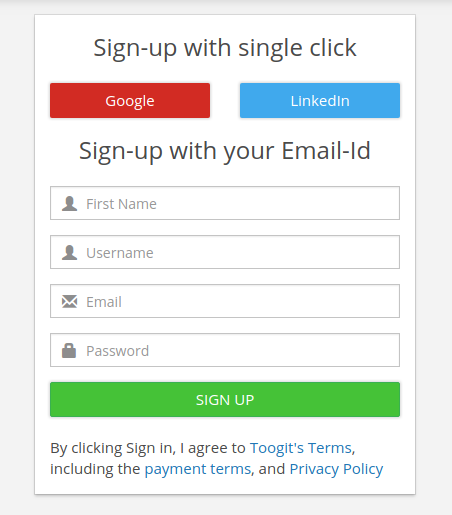
Post the project
Once you are done with registration, you will get the below page. Click on post job, fill the categories accordingly, describe the job, skills, budget, and click post. Your job is now available for freelancers to apply. Within the next 1-2 hours, you will receive many proposals.
Watch: How to post a job on Toogit
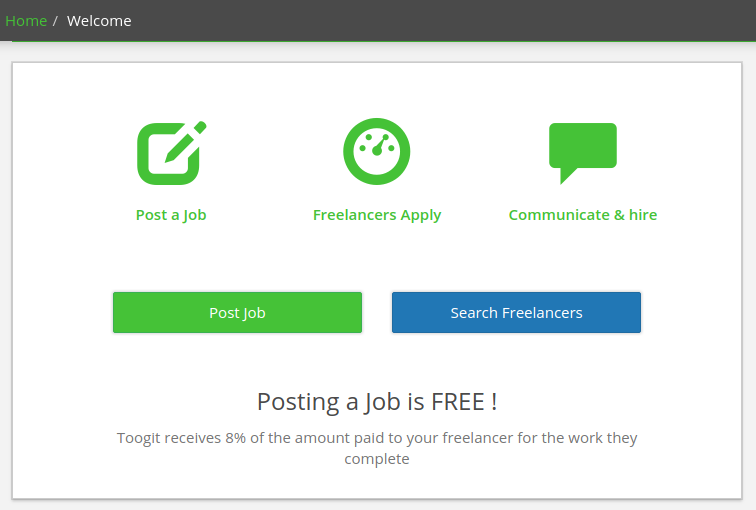
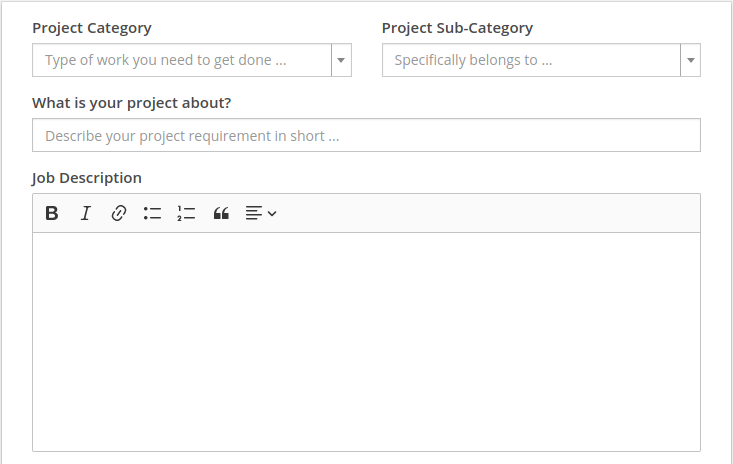
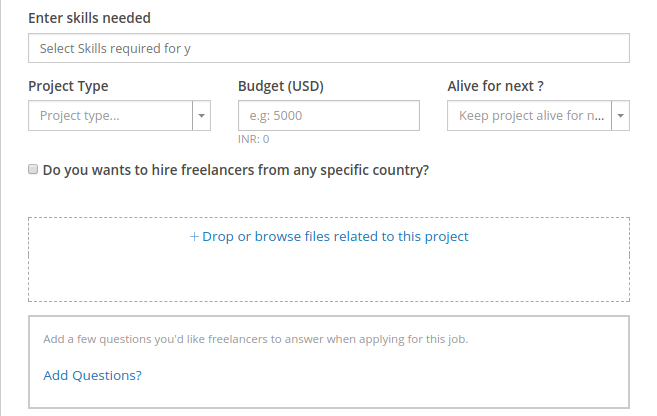

Review job proposals
Once you post a job, within 1-2 hours top expert freelancers submit their proposal on your job. Toogit uses data science to highlight talented freelancers based on their skills and your job post. You can also invite freelancers to submit their proposals and search for other freelancers too.
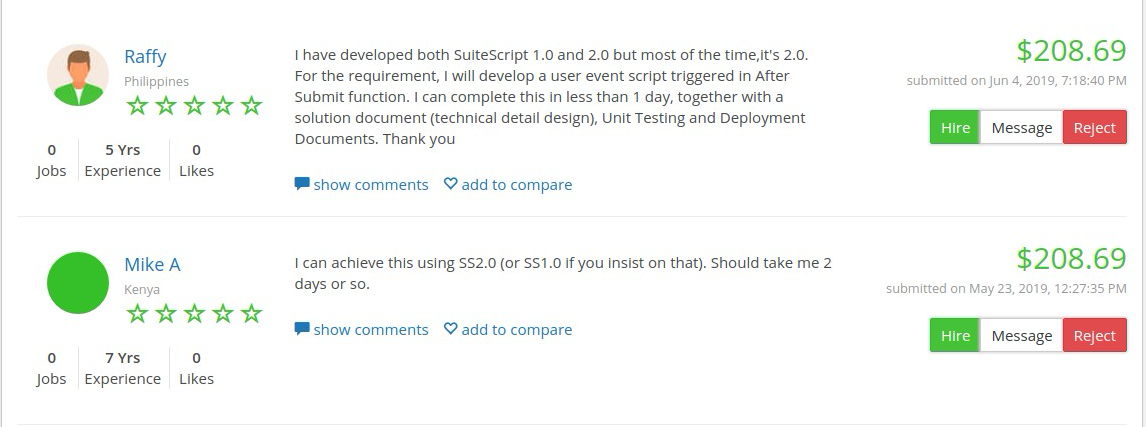
After reviewing all proposals, invite shortlisted freelancers for an interview.
Interview
Toogit provides easy tools for interviewing. You can ask follow-up questions via Toogit messenger to gauge their enthusiasm and skills. For sample interview questions and answers check out the hiring resources. You will get tips on how to identify and hire the ideal candidates.
Get started
After you select the winning freelancer, simply click "hire" on their proposal and create a contract, that's it!
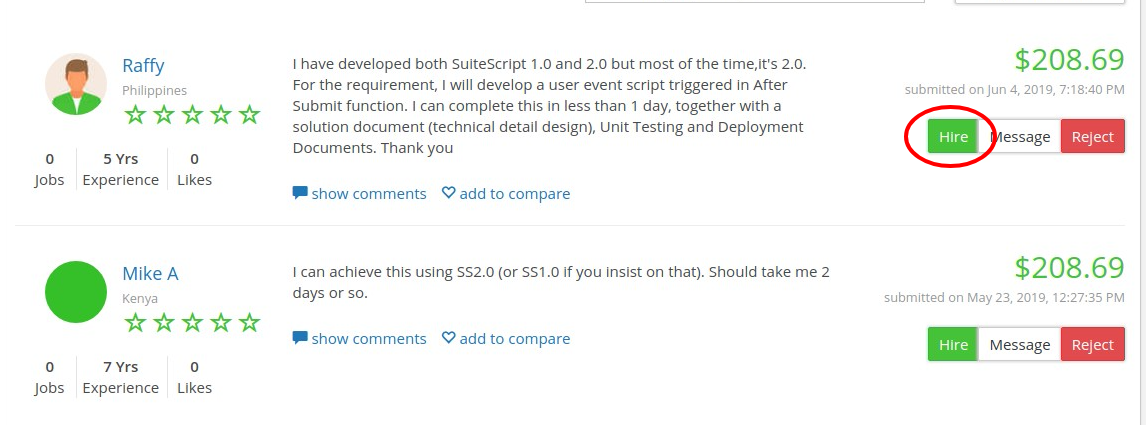
Keep Toogitting.
Last Modified: Nov 20, 2020

