Google Docs: Impressive Tool for Business
Whenever there is a discussion regarding storing information on a 3rd party's database system, questions on security follow. Entrusting another company to stage your valuable information safe is a massive step. Once that information is in your control, you are aware of the protection measures in place to keep it safe.
Google assures users that it keeps all information safe and personal unless the user chooses to share files with others. As a part of its security measures, Google does not discuss its approach to security very well. Since users should have a Google account to access Google Docs, and since all accounts need passwords, we all know that at least one stage in Google's security plan depends on password protection.
Google Docs is the free data processing software that comes with a Google account. It’s designed to be easy to use. It can be used to create documents with rich formatting, images, and tables and features like footnotes, headers and footers, and page numbering. You can create your documents more engaging with pictures, drawing objects, and tables in Google docs.
Why Google Docs is the best way to create blog
If you're a professional blogger, all that you write must obviously be a result of your thorough research and will basically involve hard work. Whether it's Blogspot or WordPress, text editors of each of those blogging platforms are up to notch. Each text editors not only automatically save the post you are writing but also provide sufficient resources for content data formatting that helps you present well your content. Google Docs offers you the easiest and simplest way to format your content, provide blog templates, share it with collaborators, and even upload immediately to whichever CMS you use.
Integrate google keeps with google docs
Google Keep has officially been labelled as a part of the Google Suite of tools. It’s currently very easy to keep notes for a document you're working on. Along with the Explore feature, Google Docs has become a seriously impressive tool for business, education, and just about the other purpose that requires note keeping as you write. Google docs provide a tool to integrate google keep notes into document.
Migrate google docs to Microsoft word
Google Docs are in a web format, we can’t simply import them into Word! To open Google Docs in Microsoft Word, we need to need to convert Google Docs to Word’s DOCX format, then transfer it afterward. You can easily perform this conversion from Google Docs.
Google Docs has been around for a little while now. Businesses are adopting the tool as the way to extend efficiency and usability of information. I have yet to work for a business that actively uses Google Docs on a day to day, however I will definitely see the benefits of google docs.
- Accessibility: With Google Docs, staff can access the information 24/7 where they have an internet connection. This kind of flexibility is very useful, particularly for workers who are typically travelling and working from mobile devices.
- Version Control: Collaboration have a lot of importance within the workplace. Being able to not only access information from anyplace, but to be able to control the version of any document your staff are working on is a huge asset to your company. Google Docs permits you to add and take away collaborators. You can control exactly who can make changes to the document. In addition, multiple users can access and edit the same document at the same time.
- Easy to Learn: Google Docs is very straightforward and easy to pick up. If you have any experience with a word processor or programs such as Word, Excel, etc.
- Import/Export Flexibility: Google Docs imports and exports most file types, giving you the flexibility, you need when sending and receiving files from colleagues.
Hire Google Docs experts on Toogit.
Top Recommended Freelancers
More than 1,000,000 freelancers ready to tackle any kind of project
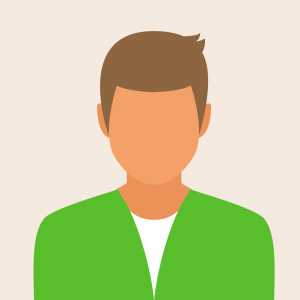
Isabella M.
$13 /hr, Chile
Megan D.
$18 /hr, Canada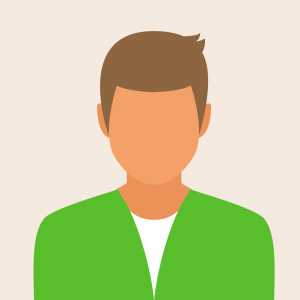
Aidyze G.
$9 /hr, Philippines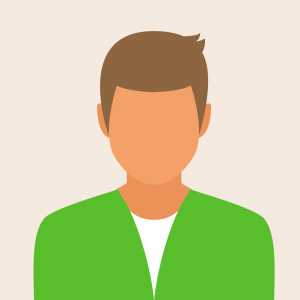
Piyali Chandra
$7 /hr, India
Fazmina F.
$5 /hr, Sri Lanka
Kriz Aella E.
$7 /hr, Philippines
Jessarie F.
$9 /hr, Philippines
Ammad J.
Seasoned Project Manager & Virtual Assistant for planning, executing, monitoring, & closing projects0 /hr, Pakistan
Samantha C.
$9 /hr, Jamaica
Jan Russel C.
$15 /hr, Philippines
Kwadjo A.
$9 /hr, Ghana
Anantha V.
$9 /hr, Malaysia

