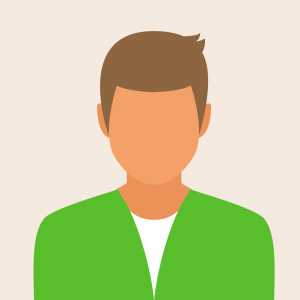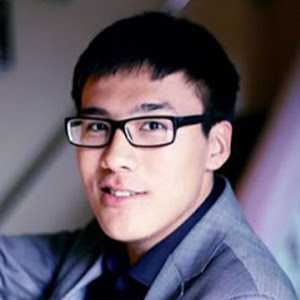Tips & Tricks for Android Developers
Nowadays, Android is not just on tens of thousands of different phones and tablets. It’s on your wrist, in your living room, in your car, and as soon we start assigning IP addresses to inanimate objects, it is going to be pretty much everywhere around us. A lot of ground for even an experienced Android developer to cover!
Also there are over one million apps on Google Play, not counting Amazon AppStore or markets we are not generally interested in.
So, how can an independent developer create a successful app in this huge market with big players? I have no idea, I haven’t made a successful app! But, I have made a cute one, and I’d like to share my story with you.
Few Android Studio Tips, Tricks & Resources you should be familiar with, as an Android Developer
The reason of this article, is to list helpful tips, tricks, shortcuts and resources for Android Studio that will improve your overall efficiency and performance.
1.Material Colors theme for Android Logcat
To change Android Studio Logcat you need to go to:Preferences (Settings on Windows / Linux machines) → Editor → Colors & Fonts → Android Logcat and change the foreground color for every type of log.
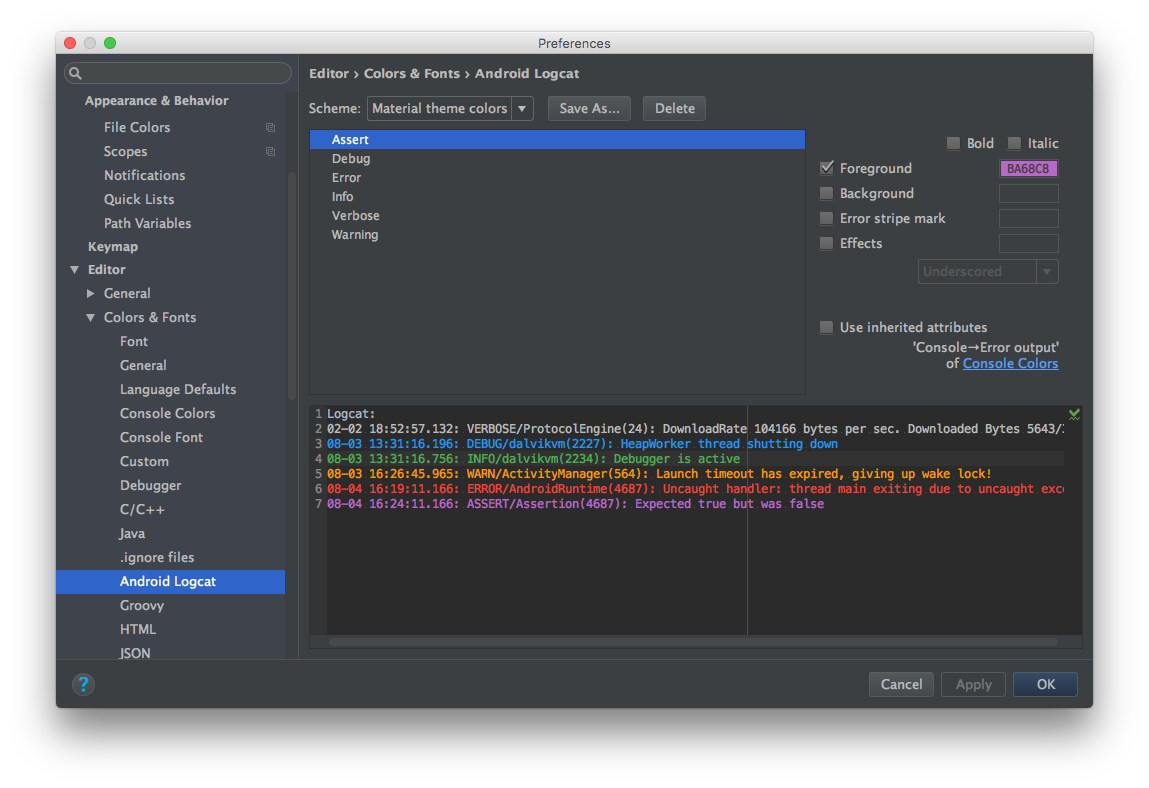
2. Prevent Android Studio Logcat from clearing the log for the current application when it crashes.
To do that you need to go to theAndroid Monitorpanel and chooseEdit filter configurationon the right side dropdown.
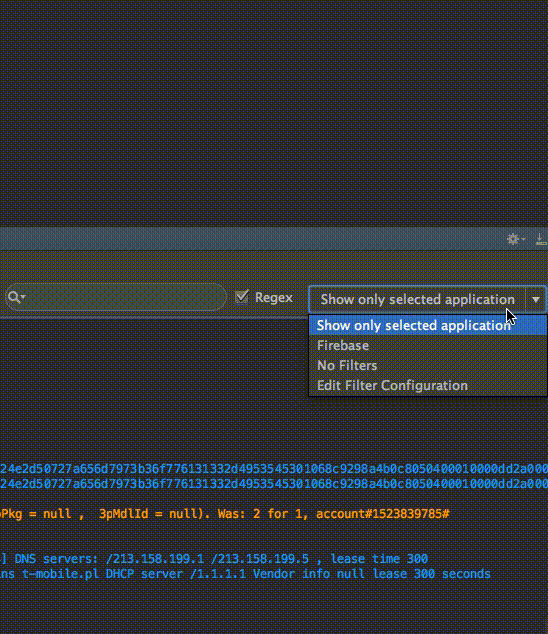
3. Apply a proper code style to your IDE (IntelliJ / Android Studio).
Go toPreferences → Code Style → Javaand in aSchemedropdown you can choose your code style (or set up a new one).
2 styles which are especially worth to mention:
Square Java Code Styles with Android
4. Use split screen for increasing efficiency.
To turn this feature on, you need to right mouse click on the tab of your main screen and choose Split Vertically / Horizontally feature.
But to be as efficient as possible we need to set up a custom keyboard’s shortcut. To do that go to Preferences → Keymap and search for Split Vertically. Then open a context menu and click Add Keyboard Shortcut.
It is shown on a gif below. You can define the shortcut for a horizontal split view as well.

5. Distraction Free Mode.
You can enable it by going to: View → Enter Distraction Free Mode
6. Use Live Templates
you can use many already defined templates, like for Toasts or if conditions.
you can use your own custom templates. Here is a great reference article by Reto Meier. You can also refer to the IntelliJ IDEA documentation.
Learn XML And Java
Extensible markup language (XML) is a markup language that’s the foundation for the Android user interface (UI) and elements. Java is the back-end coding language of the Android platform, and it’s used with binding functionality with your XML layouts. Let’s take a look at a small example.
<?xml version="1.0" encoding="utf-8"?> <layout xmlns:android=http://schemas.android.com/apk/res/android"> <data> <variable name="user" type="com.example.User"/> </data> <LinearLayout android:orientation="vertical" android:layout_width="match_parent" android:layout_height="match_parent"> <TextView android:layout_width="wrap_content" android:layout_height="wrap_content" android:text="@{user.firstName}"/> <TextView android:layout_width="wrap_content" android:layout_height="wrap_content" android:text="@{user.lastName}"/> </LinearLayout> </layout>
This small layout has one data object defined as “User.” For developers used to binding elements in even web design, this should be intuitive for you. The data element is defined in Java, and then the object data is bound to the front-end layout element. In this example, we have a first and last name. The following Java code is an example of a User class used for the binding.
public class User { public final String firstName; public final String lastName; public User (String firstName, String lastName){ this.firstName = firstName; this.lastName = lastName; } }
Notice that the constructor takes a first and last name variable and binds the data to the public class properties. When the screen opens on the device, this data is then bound to the front-end elements.
Before you get started in Android Application development, you should be expert in both of these technologies. Understanding the fundamentals of XML formats is relatively easy, but Java is an object-oriented language and object-oriented programming (OOP) can be challenging if you’re not familiar with the concept. A newer language and framework, Kotlin, has been introduced to help advance Android app development. It can also be used with legacy Java apps as Kotlin co-operates with Java code.
The best way to learn Java is to dive into someone else’s code. GitHub is filled with open-source projects that help you understand Java and OOP concepts. The better your OOP skills are, the easier it will be to create a better coded, less buggy Android app.
Understand Memory Limitations
Mobile devices don’t have the high memory limitations that desktops have. In mobile programming, you must learn to code with smaller memory limitations in mind. If you carelessly use memory on an Android device, you run the risk of your app crashing due to “out of memory” errors.
To work around this, use services on the device sparingly and release memory resources when your app is hidden. You can release memory resources by overriding the onTrimMemory event although you should know that this isn’t a magic solution that allows you to ignore other performance optimization throughout your code. The following is a small sample of pseudocode that shows you how to override the event.
@Override public void onTrimMemory(int level) { if (level >= TRIM_MEMORY_MODERATE) {
//release resources here } }
Google also recommends that you avoid or at least reduce the use of bitmaps to lower the memory use when your app is running on the device.
Don’t Use The Emulator For Real-World Testing
The Emulator in Android Studio is good for development and even debugging, but it doesn’t fully simulate a working Android device. You can consider basic environment features with the Emulator, but when it comes to testing, you should always use actual devices.
Of course, this is a huge investment for an Android developer, but it will make the entire development and testing life cycle much more efficient. It also ensures that you’re able to test your applications in various conditions as the user changes settings on the actual device. You can, however, use automated cloud solutions such as Amazon’s Testing platform.
Testing should never be taken lightly. It should be a major part when you design and deploy apps for your clients. Fewer bugs means happier users, and it can also mean a more successful app in Google Play. This doesn’t mean that you need to buy every device on the market to test your app on, but you should account for some of the more popular ones and the most common screen sizes.
Top Recommended Freelancers
More than 1,000,000 freelancers ready to tackle any kind of project
Frequently Asked Questions
How to Find and Hire Android Developers?
To effectively hire an Android developer for your project you'll need to take some important steps beforehand. The first is preparing a thorough technical description of your project that clearly outlines all essential tasks and business requirements - this will help pinpoint exactly what kind of expertise is needed from potential hires moving forward. When it comes time to find developers there are various routes available - whether bringing on in-house talent, partnering with freelancers, or outsourcing via an app development agency.
When seeking out an Android developer, don't overlook the significance of evaluating their proficiency and background. Opt for a candidate who has successfully created apps like yours in the past. Furthermore analyzing their portfolio and client feedback can provide valuable information. Remember that finding an Android developer who meshes well with you and your team is equally important.
The cost implications of hiring an Android developer span several parameters - namely project complexity levels; extent of features required and design factors involved. As you evaluate options for bringing your mobile app concept to life; it's worth noting that building an in-house team can set you back significantly. Conversely, outsourcing development tasks to either a freelance expert or an external agency could offer enhanced value-for-money propositions.
Why every business needs an Android app?
Every business needs an Android app to provide convenience and connection. With a reliable platform for users, businesses can increase engagement with valuable content such as product features or special offers. An Android app clearly defines the brand for customers, providing a direct connection between potential clients and your products/services. A great mobile experience helps improve the visibility of businesses in their target audience’s eyes as well as leads to more conversions from leads coming through searches on Google or social media platforms.
Additionally, apps help build loyalty with users allowing them easy access to content such as offers and updates that are relevant to their interests along with creating relationships through communication tools like chatbots which can help facilitate sales when needed.
How much does it cost to hire an app developer?
Asking yourself how much it costs to hire an app developer. Well then let me tell you; multiple factors come into play when determining rates such as seniority level or technical expertise plus regional location. The site Toogit has examined this issue closely - reporting that US-based businesses may need to shell out anywhere between $75-120 per hour whereas Estonian firms might enjoy labor at rates between $45-$65. Similarly, businesses situated in India might benefit from the lowest prices at $35-$40 per hour.
However, if you're looking for a more comprehensive guide on hourly rates across the globe - look no further than Cleveroads compilation which includes regions such as North America, Africa Eastern Asia, and more with varying prices from $10 to $70.
For those looking to hire an app developer but unsure where to start in terms of budgeting considerations – look no further than Businessofapps' helpful benchmark on the subject! According to their research findings, simple apps come with a price tag averaging between 16-32K while medium complexity ones average closer up to 40K or so depending on what features are needed; meanwhile more complicated projects typically run upwards from roughly 72K before adding more desired features.
Developing an app can be a significant undertaking and anyone considering this option should ensure they have fully weighed up all relevant expenses beforehand. Aside from simply hiring an app developer, there are other key outlays that need consideration too including social security tax obligations, Medicare fees, paid leave provisions, and pension fund contributions amongst others. And don't forget - if you decide to engage external assistance by way of a software company or mobile app development agency the price tag could range between $10k-$60k depending on your specific requirements.
Source: Cost to hire Android developer
Who designs the Android app for my company?
Android is the world's top and most popular mobile operating system. If you want to create the best android app, the world's best Android developer can help bring your mobile project to life.
Top Android developers or android development companies are well-trained and expert in Android app development. Online freelancing platforms and top Android Coders are highly skilled and talented providing the best Android application development services. It's accumulated talented, experienced, and skilled pool of software engineers, designers, and other related professionals.
Experienced Android developers freelancers or agencies build a well-branded Android app and they're aimed to achieve personalized business objectives, such as increased brand awareness or improved conversion rates. You just post your complete requirement with us; Toogit will connect you with top Android experts (individual freelancers or agencies) from all over the world.
How to build an Android app/game?
If your app/game requires beautiful interfaces, fully functional, and simple navigation; you'll need an android game developer for your game design so, find the best android game developer or specialist. Android app design requires to be advanced skills, experience, and programming knowledge that only Android development experts have.
If you want to build the best Android game app then you need to hire top Android game developer freelancer or agency and provide the following details:
- The goal of your Android app or application description
- The time duration for project completion
- Project cost
- Project type (Hourly/fixed)
Post your requirement as a project on an online freelance website like Toogit and hire a top Android mobile game developer to build your text application into the Android app.
How to create the best Android app for a new company?
If you've decided to create a tremendous app design, then you need to create beautiful interfaces, placing simplicity, and simple navigation. Because these three are the most outstanding traits in a great app, Hire top Android architects who are well-trained and expert in Android mobile or android game development to deliver innovative and best in class results. As a top freelancing website, we have tends to make sure you get services that are innovative and customized according to requirements. Follow some simple tips for design the Android app.
- Set the goal of your app
- Make a plan
- Research your niche and competitors
- Get your app design from developer
- Collect feedback on your design
- Get your app developed
What is Android?
Android is a popular mobile operating system build on top of Linux based on JAVA and XML.
It is an open-source and Linux based Operating System and mostly used for touchscreen-based smartphones and tablet computers. It was developed by Google and OHA (Open Handset Alliance). The android operating system provides a unified approach for the development of Android application, which means that developer-only develop an application for Android, and developed applications should be able to run on different Android devices.
How to get the best Mobile Application developer?
Developing a market-centric Android app, you need to hire top freelance Android proficient app developers. So, let’s take a look at the tips for finding the top freelance Android app developers for your business.
- When you are trying to hire a team made of experts in the Android developer profile, the important thing to consider is their experience. Developing a market-centric and business-centric app is really a difficult task, that needs to be done proficiently and that requires experienced developers.
- Don’t make a cost-effective or don’t take risks with low budget developers, always hire a proficient Android app developer that holds the potential to develop a feature-packed and quality-rich app at cost-effective prices.
- See the previously completed project of Android developers; you can understand their approach and quality of their work. Check the app’s reviews, ratings, and feedback of the previously completed developer’s app.
- If you hire a great Android development service provider, before that you must check if the developer understands your business goals, is capable of providing the best user experience along with the innovative ideas.
- Before deployment of your app, you need to discuss the post-development task with developers like app submission, app testing, bug fixing, support, and maintenance of your app. By selecting an experienced Android developer, you can get a perfect app.
Where we get the best Android developer?
Are you looking for an experienced and reliable Android app developer? Then Toogit is your go-to destination. Here, you can find talented developers with extensive knowledge in both native as well as hybrid platforms that offer flexible results to meet all kinds of demands from users. With advanced expertise in Java, Kotlin or React Native technology stack; our team makes sure to design apps tailored according to clients’ specifications over a number of categories including travel & hospitality, business utilities & productivity solutions etc.. We understand the importance of building user-friendly applications so we ensure swiftness yet accuracy throughout development process along with streamlining post launch activities such as maintenance support and optimization for future updates. So don't wait any longer - hire professional android developers now at competitive prices and get most out of your app project today!
What are the benefits of hiring a dedicated Android Programmer on Toogit?
- Flexible option: Our multiple models are designed to give you the flexibility in hiring your team at your own budget and project requirements.
- Build your own team: Choose from a variety of technologies and create your dream team or your own IT team.
- Transparency at all levels: Options to choose from a pool of talented resources, interviewing them as per your own standards, and hiring the right resource.
- Complete control: Assign tasks at your own will or give control to the team to lead the development.
Why hire an Android developer from Toogit?
Top Android developer for hire from all over the world on Toogit provides the best Android development services with faster turnaround times and better ROI. Hire top freelance Android developers who are well trained and expert in Android mobile app development to deliver innovative and best in class results. As a top freelancing website, we tend to make sure you get services that are innovative and customized according to requirements.