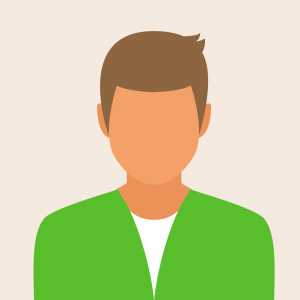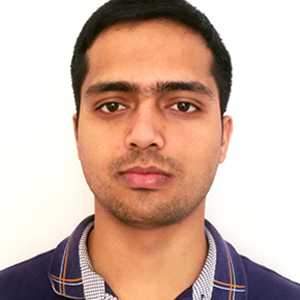Moving websites between hosts is a big challenge for all site owners. With a WordPress site, we have to move all our plugins, themes, and the database. Once they are relocated, they may not even work with our new host because critical server systems may have d...
How to post a Job & Hire a great WordPress developer
WordPress is an open source Content Management System (CMS), which allows the users to build dynamic websites and blog. WordPress is the most popular blogging system on the web and allows updating, customizing and managing the website from its back-end CMS and components.
This article will teach you the basics of WordPress and how to hire a wordpress expert freelancer for building an amazing wordpress project. Here you will also find details about how to hire a wordpress theme developer, wordpress plugin developers on Toogit. With the help of these experts you can create websites with ease. Before posting a wordpress project it is important to know that Wordpress is divided into 2 major modules backend (also called wordpress admin) and frontend (A wordpress site).
What kind of work I can do with Wordpress?
Project Management is the key to successfully and effectively manage every task that needs to be completed in a project. When a team is involved in a project, it becomes essential to have some sort of project management system to keep track of the work growth.
Many people opt for expensive project management software when they need a project management tool. But did you know you could do that with WordPress? Many people believe that WordPress is just good for publishing. But the increasing number of websites built with WordPress for different purposes such as e-commerce is a proof that WordPress can do more than you think.
Why is WordPress Free? Are there any hidden costs? What is the Catch?
One of the most often asked question to search engines by users is "Do I have to pay to use WordPress?". And everytime search engines tell them that WordPress is a free and open source software, which is usually followed by, “Why is WordPress Free?”. In this article, we will discuss why WordPress is free, the costs of running a WordPress site, and what’s the catch?
WordPress is an open source software. It is free in the sense of freedom not in the sense of free beer:
You may ask what is the difference between these two?
Open Source software comes with freedom for you to use, modify, build upon, and redistribute the software in any way you like. However, there might be costs involved somewhere.
What are the Features of wordpress
User Management: It allows managing the user information such as changing the role of the users to (subscriber, contributor, author, editor or administrator), create or delete the user, change the password and user information. The main role of the user manager is Authentication.

Media Management: It is the tool for managing the media files and folder, in which you can easily upload, organize and manage the media files on your website.
Theme System: It allows modifying the site view and functionality. It includes images, stylesheet, template files and custom pages.
Extend with Plugins: Several plugins are available which provides custom functions and features according to the users need.
Search Engine Optimization: It provides several search engine optimization (SEO) tools which makes on-site SEO simple.
Multilingual: It allows translating the entire content into the language preferred by the user.
Importers: It allows importing data in the form of posts. It imports custom files, comments, post pages and tags.
6 Reasons why you should choose wordpress for an enterprise site
Building an enterprise website is, by definition, a huge undertaking. The last thing you want is to invest your project’s resources into the wrong framework, which could potentially set you back thousands of dollars and countless wasted hours.

Naturally, many people are big fans of WordPress! It’s a well-supported, flexible, and open-source framework that’s powerful enough to develop all manner of websites. As a platform that’s now over ten years old, it’s stable and packed with extensible features that enable you to build almost any website or web app you can imagine.
1. It’s Flexible, Open-Source, and Free
Of course, WordPress is open-source. It means the original source code is freely available for personal and commercial use, and you can redistribute it or modify it however you see fit.
This makes WordPress an ideal candidate for enterprise sites for a number of reasons. Firstly, given its dominance on the web, you’ll have one of the largest developer communities at your back. This means you’ll receive regular security and feature improvements without paying any additional fees.
Secondly, it’s easily customizable for your own specific needs from the very beginning. In other words, WordPress is incredibly flexible with regard to any bespoke functionality you need to build or source.
2. WordPress is Ready for Responsive Development
Responsive development is what makes a design work across all devices, whether that’s a desktop or smartphone display. Since WordPress enables you to build completely custom themes, your enterprise site can sport whatever skin you need it to. Considering that mobile devices are the primary driver for digital media growth, your enterprise site definitely needs to be responsive.
3. WordPress is Scalable
Scalability affects your ability to serve increasingly large numbers of visitors. If no effort has been made here, even a simple website will crash after receiving one too many visitors at once.
4. It Offers Multisite Functionality
Simply put, Multisite is when you operate multiple websites from one central hub. WordPress supports running as many sites as you need from one core installation
5. It Has Built-In User Role Management
Role management essentially gives you the power to control who can access certain areas of your site. One of the guiding principles for security is to only offer access to the essentials a user needs to carry out their tasks.
6. WordPress Has Its Own REST API
We would be remiss to discuss WordPress viability for enterprise sites without pointing out the REST API. Endpoints were included in a recent update, and it means you can now tie WordPress to a number of external apps and languages by using technology such as AJAX and JSON.
How to choose a right wordpress developer?
Before you start with hiring It is necessary to catch what you are planing to develop and who is the right candidate to achieve your goals.
Here I am describing few points which will help you to find the right developer for your wordpress project,
1. Wordress developer must be aware of the basics of HTML and CSS. If you are a wordpress developer and are not aware of these concepts, then I suggest first go through short tutorials on HTML and CSS.
2. Good knowledge about trending database & experience in complex query.
Every wordpress developer should be able to do following:
Using a mix of CSS, Sass, HTML, JavaScript, and PHP , a WordPress developer takes a basic WordPress install and builds onto that foundation to create whatever you need for your project. At the heart of the WordPress platform its easy-to-use administrative dashboard, the portal where you, the client, can update and maintain your site’s content.
Review & hire your best wordpress developer.
Should I use wordpress?
If you are planing to develope a big project with wordpress. Please look at the following point before choosing the wordpress as best fit for your project.
Using several plugins can make the website heavy to load and run.
PHP knowledge is required to make modifications or changes in the WordPress website.
Sometimes software needs to be updated to keep the WordPress up-to-date with the current browsers and mobile devices. Updating WordPress version leads to loss of data, so it is recommended to keep a backup copy of the website as required.
Modifying and formatting the graphic images and tables is difficult.
Conclusion
If you want open-source flexibility and a strong community behind you, WordPress is a fantastic choice for your next enterprise site. Of course, you should still carefully examine your needs and carry out some research to find the best fit for your project. However, with its current dominance and upward turn, WordPress is clearly a tantalizing option.
Top Recommended Freelancers
More than 1,000,000 freelancers ready to tackle any kind of project
Frequently Asked Questions
Browse More Related To Wordpress
Quality WordPress themes are designed to make people’s lives easier, but for some, the trickiest part is getting them installed and operational. We need a web host before anything else, and if user are specifically interested in WordPress hosting, then select...